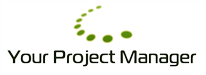In most projects, there will be needs for change. The change theme determines how change requests during the project are handled. This doesn’t mean change requests should summarily be dismissed, but rather they should be agreed before they are executed.
In this post, we examine the theme of change in PRINCE2, what project issues cause change requests, and the change procedure.
What project issues cause change requests?
A project issue is any event that is relevant and hasn’t happened, wasn’t planned, or requires management action. In PRINCE2, project issues are categorised as:
- Requests for change to a baseline
- Off-specifications that identify a current requirement that the project does not (or will not) fulfil
- Concerns that need to be resolved or escalated by the project manager
These issues must be recorded in the Issue Register, which is created in the initiation stage of the project, and maintained either by the project manager or project support. This contains details such as issue description, individuals involved, and evaluation of severity and priority. Each entry in the Issue Register will have its own Issue Report, containing details of issue management process and current status.
Change control procedures
There are five steps in the PRINCE2 procedure dealing with project issues:
- Capture
- Enter the issue into the Issue Register
- Create an Issue Report
- Examine
- Conduct an assessment
- Assess with relation to changes made, and their impact on other aspects of the project (such as schedule, scope and risk)
- Propose
- Evaluate alternatives for dealing with the issue
- Recommend an approach
- Decide
- Resolve the issue or escalate to the project board
- If escalating, produce an Issue Report or Exception Report depending on the proposed action to be taken
- Implement
- Following the decision, either take corrective action or produce an Exception Report for the project board
- Update the daily log, Issue Register and Issue Report
- Inform appropriate parties regarding the decision
Change Authority and Configuration Management
While the project board maintains ultimate authority to make changes to the project, it may appoint a Change Authority to take on this responsibility.
This avoids potentially lengthy decision-making procedures that could delay the project further. However, if a proposed change would exceed the change budget, it must be referred to the project board.
Whenever a baseline is changed, a new version of the project product is created. To protect and control these versions, the project manager must employ adequate configuration management. A configuration management strategy will be written during the initiation stage of the project, and detail the following:
- Configuration
- Procedure
- Schedule
- Tools and techniques
- Roles and responsibilities
- Issue and change control
- Procedures
- Activities
- Reporting requirements for both
- Priority and severity scales for project issues
- Contents and format of configuration item records
What is a configuration item?
Any product that is subject to configuration is known as a ‘configuration item’. Each will have its own configuration item record. This documents its history, current version and status, location, and related issues and risks.
In the final blog in this series examining PRINCE2 themes, we’ll examine the theme of progress in PRINCE2 projects. In the meantime, don’t hesitate to contact us: