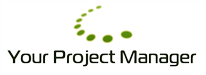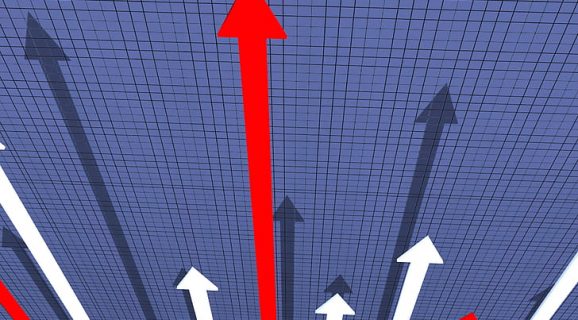
Project Communication That Boosts Project Management Effectiveness
Data is a critical element in project management. For a project manager, the data produced during a project can help them determine the most effective way to proceed from one task to another and from one project stage to another. The way that project managers use data varies, but data visualisation is a technique that enables a project manager to identify issues more easily and plan actions more effectively. Here are five ways that project managers may use data visualisation.
1. Project Status Reports
Status reports in a visual format (for example, charts and graphs) enable a project manager to see project progress at a glance. This will show actual progress against planned progress, and enable the project manager to allocate resources to keep the project on track, or get it back on track.
When all the data that a project manager needs is depicted in one place, it becomes easier to manage resources, time and budget.
2. Timelines
A timeline is easy to use. A simple chart that measures progress against expectations as an overview of project progress. The progress of separate elements of the project can be overlaid, enabling the project manager to identify where resources can be switched to maintain project momentum.
3. Risk Management
Managing risk is a key responsibility in project management. Project managers must identify risk quickly to plan action to mitigate that risk. Accurate and effective use of data allows the project manager to do exactly this.
When all risks and potential risks are highlighted in one place, it is much easier to assess where resource must be directed, or which task needs to be more closely monitored. Many project managers utilise risk dashboards, with varying risks denoted by colour coding (e.g. amber, orange, red). Such data visualisation also enables easier communication of risks to other project stakeholders.
4. Critcal Path Diagrams
In most project work, some tasks are dependent upon others. A critical path diagram shows these relationships at a glance, and allows project team members to identify their priorities more easily. This saves time, and helps to keep project work on track with the project timeline, as well as ensure more effective communication between teams working on connected tasks.
5. The Backlog
A project’s backlog is the element that is most likely to crash a project. Thus, it is crucial that project managers remain aware of backlogged tasks and activities. By highlighting backlogged activities and their level of urgency visually, the project team can collaborate more effectively to ensure that backlogged tasks are prioritised to push the project forward.
Data Visualisation Is a Project Management Priority
When project data is provided in a visualised format, it becomes more accessible to all project stakeholders. Data visualisation makes it easy to monitor progress, identify risks, and assess backlogs. It helps team members to be on the same page, understand their priorities, and reduce friction between tasks. It smooths the allocation of resources, and saves time.
To learn more about the benefits of data visualisation in project management, contact us: